Understanding AV1 Codec and Its Benefits for Game Streaming
In the fast-evolving world of cloud gaming and video streaming, one piece of technology is quietly reshaping how we experience high-quality gameplay online: the AV1 video codec.
What is AV1?
AV1 is a next-generation video codec developed by the Alliance for Open Media – a consortium that includes Google, Netflix, Intel, and others. Its primary goal is simple: deliver better video quality at lower bitrates, without any licensing costs.
Compared to older codecs like H.264, AV1 offers significant improvements in compression efficiency. That means you get clearer, sharper images with less data usage, especially during fast-paced scenes common in games.
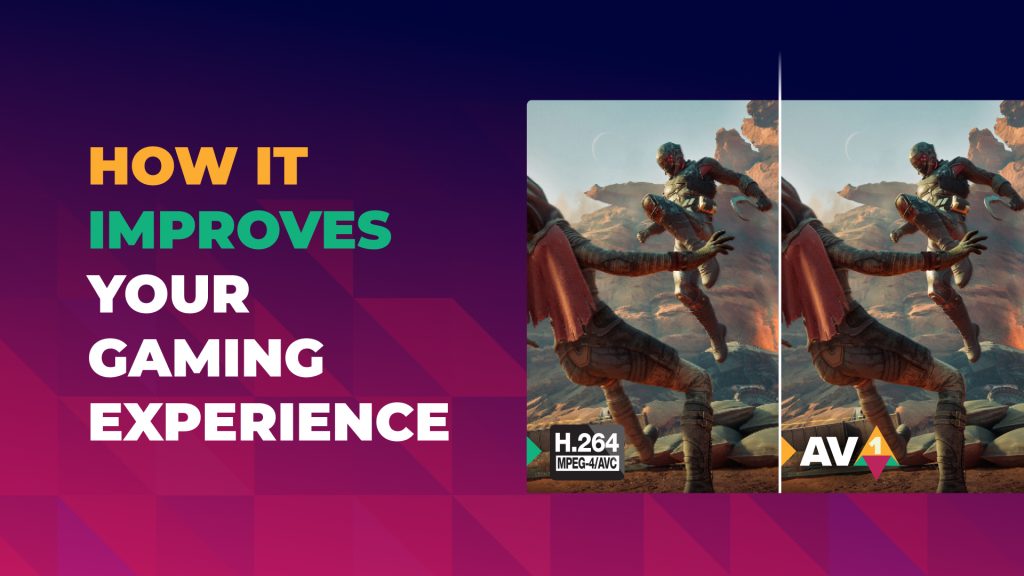
Key Benefits of AV1 for Game Streaming
- Better Visual Quality at the Same Bitrate – AV1 can deliver up to 50% better compression than H.264. This means fewer artifacts, smoother motion, and sharper textures – even during rapid action. For cloud gaming, that translates to cleaner visuals with less lag or blur.
- Lower Bandwidth Usage – One of the biggest challenges in game streaming is balancing quality and connection speed. AV1 reduces the amount of data needed without sacrificing performance, making it ideal for users with limited or unstable internet connections.
- HDR Support and Long-Term Viability – AV1 is built to support modern video standards, including HDR and wide color gamut, which are increasingly used in AAA games. It’s also future-proofed for high resolutions like 4K, which makes it a smart long-term choice for streaming platforms.
Why It Matters for Everyday Gamers
AV1 directly improves your experience, because with better video quality on slower networks, smoother gameplay visuals, and lower data consumption, AV1 makes cloud gaming more accessible, even on modest devices. Whether you’re playing at home or on the go, this codec helps deliver a consistent, high-quality stream without compromise.
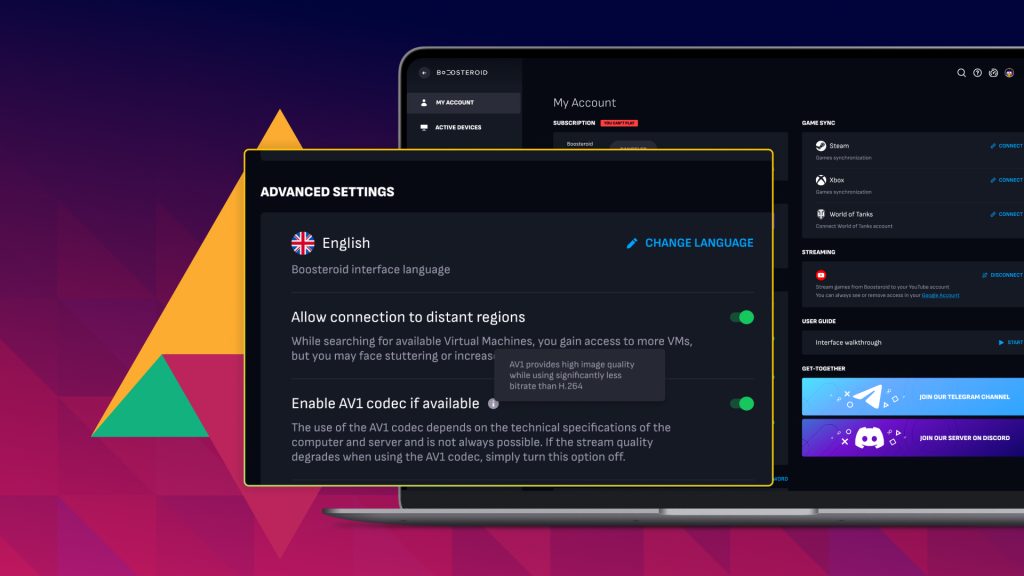
How to Enable AV1 on Boosteroid
Recently, our team began rolling out AV1 support in the browser version of Boosteroid to improve your in-game streaming experience. To activate AV1, follow these simple steps:
- Go to your Boosteroid profile.
- Scroll down and enable the setting “Enable AV1 codec if available”.
- Start a new session.
If your device supports the AV1 codec, it will automatically activate and provide you with better image quality and lower data consumption.
Conclusion
AV1 isn’t just another video codec – it’s a major step forward for cloud gaming. With better performance, lower data usage, it helps deliver smoother, more accessible gameplay to users everywhere. Whether you’re streaming on a high-end rig or a budget laptop, AV1 brings the best of modern gaming visuals to your screen.
